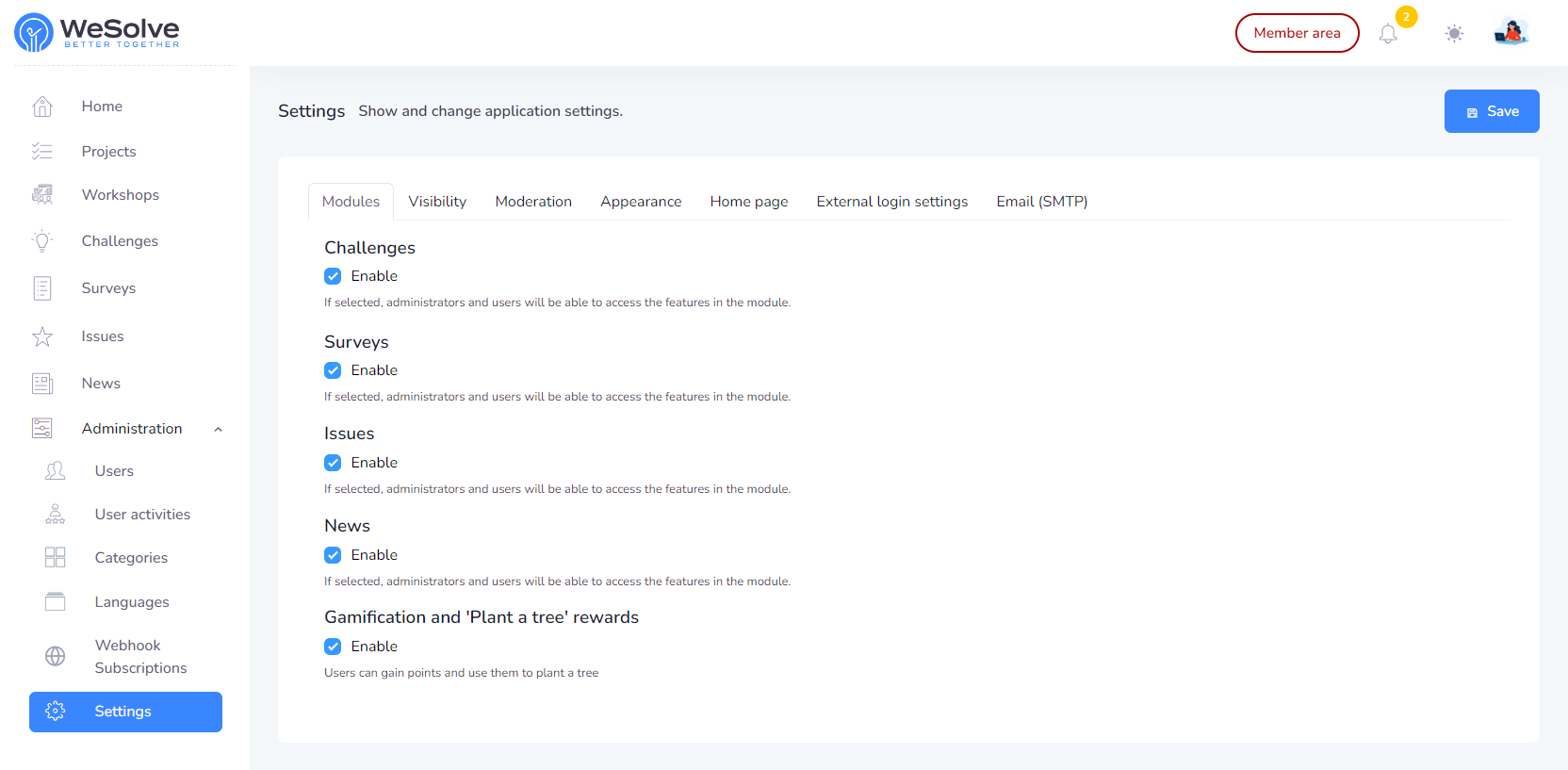Enabling or disabling modules
To tailor the platform to better fit the needs of your organization, you can enable or disable specific modules based on their relevance and usage. This customization ensures that only the necessary features are accessible to administrators and users, simplifying the interface and enhancing user experience. Below are the options available for customization:
How to Customize
- Access the Administration Panel: Log in with your administrator credentials.
- Navigate to Settings: Select the 'Settings' option from the main menu.
- Modules Configuration: Go to the 'Modules' section where you can see a list of all available modules.
- Enable/Disable Modules: Toggle the switch next to each module to enable or disable it as required by your organization.
By customizing which modules are active, you can create a more focused and relevant experience for all users on the platform.
Available Modules
Challenges
- Enable/Disable: If enabled, administrators and users will have access to the features within the Challenges module, allowing them to manage and participate in challenges and idea collection.
Surveys
- Enable/Disable: If enabled, administrators and users will be able to access and utilize the Surveys module to conduct and analyze surveys.
Issues
- Enable/Disable: If enabled, this module allows administrators and users to report, track, and manage issues within the community.
News
- Enable/Disable: Enabling this module allows for the publication and management of news articles and announcements, keeping the community informed about recent updates and events.
Gamification and 'Plant a Tree' Rewards
- Description: Users can earn points through various activities on the platform. These points can be used to participate in the 'Plant a Tree' initiative, contributing to environmental sustainability efforts.